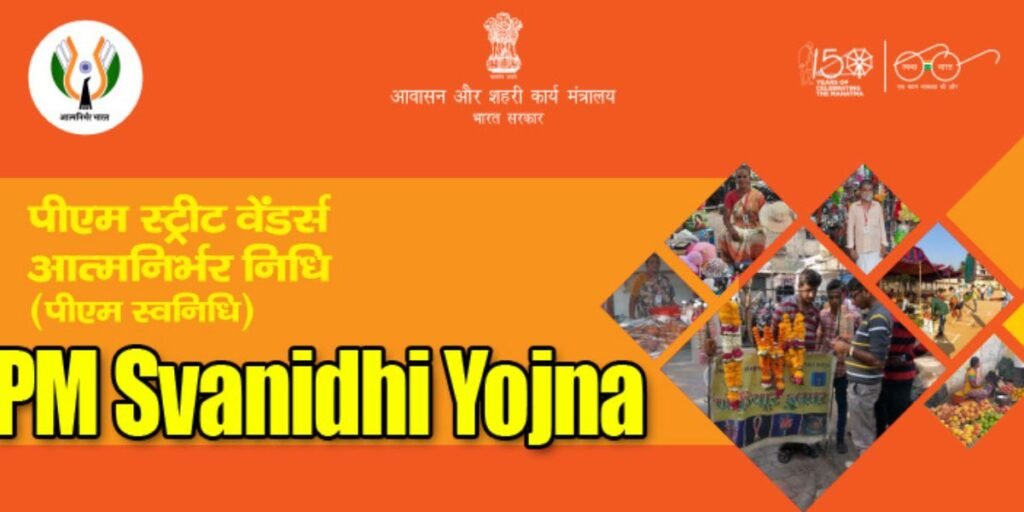APAAR ID Card, also known as One Nation, One Student ID Card, is an ‘Automated Permanent Academic Account Registry’. Launched by the Ministry of Education, as part of the National Education Policy 2020, it enables students to maintain their academic records, including qualifications seamlessly. Streamlining the whole process from credit recognition to transition from school to college, APAAR ID helps students keep track of their academic learning.
If you want to get more information about the APAAR ID Card, go through this article as we have covered all the details about the APAAR Card, including features, benefits, APAAR card Login, APAAR Card Online Apply, and much more.
APAAR ID: One Nation, One Student ID Card
APAAR ID is a significant initiative introduced by the Ministry of Education to empower students to organize their educational credits, documents, and other details with no hurdle. It is a unique 12-digit identification number provided to students enrolled in private and government institutions. Each school/college gives this digital card to students studying from pre-primary to higher education. This card is complementary to the Aadhaar ID of the students. After registering on the online portal, students can get the APAAR ID easily.
Unique characteristics of APAAR ID
APPAR ID accommodates numerous innovative features that are listed below:
- Unique ID: In APAAR ID, a unique 12-digit APAAR Identification number is offered to students, which stays with them for a lifetime, from pre-primary education to higher studies.
- Online educational repository: It allows students to consolidate their educational achievements, including academic credits, degrees, scholarships, and co-curricular accomplishments.
- One-stop solution: It serves as a one-stop solution for assembling academic records and keeping check on the educational progress of students.
- Secure integration: It is linked with the Aadhaar number of the student, ensuring security aspects. Before initiating the registration, obtaining parents’ consent is necessary for students.
- Easy management: After the generation of the APAAR ID, students’ DigiLocker account stores it and enables students to manage their educational information in a simplified manner.
- Seamless access: After the APAAR card Login, students can get access to its benefits with no complexity.
APAAR ID Card Eligibility Criteria
To register for the APAAR Card, students are required to fulfill the eligibility conditions that are listed below:
- Students must get consent from their parents or guardians for the registration.
- Students should have a valid Aadhaar card.
- Students must create an account on DigiLocker for e-KYC.
The process to create a Digilocker account:
Creating a Digilocker account is easy with the simple steps given below:
- Firstly, open the DigiLocker website or install the DigiLocker application on your phone.
- Tap on “Sign Up” and fill in the required details such as mobile number and UID card details.
- Now, to execute the e-KYC process successfully, allow the portal to share your Aadhaar details with the Academic Bank of Credits (ABC).
APAAR ID Consent Form
To fill out the APAAR ID consent form to get permission from parents, here is the process a student needs to go through.
- First, students are required to get on the APAAR website.
- Now, select the ‘Resources’ option and tap on the download icon available near the APAAR Parental Consent Form (English)
- Enter the required information on the form and submit the document to the school.
The Procedure of APAAR Card Registration
After the students get consent from their parents and complete registration on DigiLocker’s website, they can register to get an APAAR ID Card by following the simple APAAR Card Registration process listed below:
- Open the link given Academic Bank of Credits (ABC Bank) website to directly open the Academic Bank of Credits (ABC Bank) Website.
- Tap the ‘My Account’ and choose the ‘Student’ option.
- Tap Sign up and fill in the details such as mobile, address, and UID card details to start creating your DigiLocker account.
- Login to the DigiLocker account through your credentials.
- Allow the sharing of your Aadhaar card details with ABC to verify the KYC by tapping on the ‘I agree’.
- Enter the details related to the School or university name, class, course name, etc.
- Complete the form submission process to get the APAAR ID.
Simple process to download the APAAR ID Card :
To download the APAAR ID card, get into the step-by-step procedure mentioned below:
- Open the Academic Bank of Credits (ABC Bank) website Academic Bank of Credits (ABC Bank) website and log in with your credentials.
- On the dashboard of the website, tap on the ‘APAAR card download’ option.
- The APAAR card will appear on the screen. Tap on the download or print option to download the APAAR card.
Benefits of APAAR ID
APAAR ID is a unique identification number that makes the whole educational record-keeping and management process streamlined for students. It offers numerous benefits, some of which are listed below:
- Simplified process: The APAAR ID makes it easy for students to accumulate educational recognition and credits conveniently.
- Transparency aspects: Using a centralized system, APAAR ID minimizes the scope of fraudulence. It also ensures that the comprised records are accurate and without errors.
- Increases accountability: It makes students more accountable for the organization and management of their academic accounts.
- Check on overall development: APAAR ID keeps check on students’ performance related to formal educational activities and co-curricular achievements. Thus, it keeps a comprehensive approach to monitoring student’s overall performance and achievements.
What does the ABC ID Card include?
ABC ID Card, also known as APAAR ID, is a student’s unique identifier, recording and managing their academic details in a central platform. It is connected to DigiLocker, which is a secure online document storage portal. Through seamless access to academic credentials, the ABC ID Card makes the verification procedure easy for admissions or job applications.
Details covered by the ABC ID Card are listed below
- Degrees
- Diplomas
- Certificates
- Training details
- Co-curricular achievements
How to create ABC ID by Scanning the QR Code:
To create an ABC ID using the QR code, go through the procedure mentioned below:
- In the first step, Scan the QR Code, which will give you access to open the DigiLocker application.
- After opening the application, complete the login process and a form will be displayed, including your Name, Date of Birth, and Gender.
- Select the Admission year and identity type.
- Fill in details such as identity value, and in the dropdown list, choose your school/ college.
- Now tap on the “Get Document” button to fetch your ABC ID.
The APAAR ID is an effective step taken by the education ministry for the students to collect and manage information about their educational achievements, including qualifications like prizes, degrees, scholarships, etc. Furthermore, the APAAR Card for students ensures monitoring of the educational progress and also ensures a hassle-free transition process between institutions. Connected to the Aadhaar card number of students, it makes the educational experience secure as well as easily accessible for students.
APAAR ID Card Related FAQs
Q.1. What is APAAR ID for students’ benefits?
A.1. APAAR ID is a unique 12-digit code that facilitates students to record, manage, and access all their educational accomplishments such as scorecards, mark sheets, gradesheets, degrees, diplomas, certificates & co-curricular achievements.
Q.2. What is the use of an APAAR card?
A.2. APAAR ID card is the digital ID card for students that allows them to get their academic credits, degrees, progress reports, and other educational information through registration with the portal.
Q.3. How do students get the APAAR ID?
A.3. To get an APAAR ID, students are required to open the ABC ID CARD website and click on “My Account”. Then, they are required to select the option of student registration and complete the registration process as instructed on the website.
Q.4. Is apaar ID compulsory?
A.4. While at present, APAAR ID is not mandatory for students. However, as per the records, over 7,800 students have already signed up under the Apaar ID, considering it an effective way to make the educational experience more simplified, secure, and seamless.